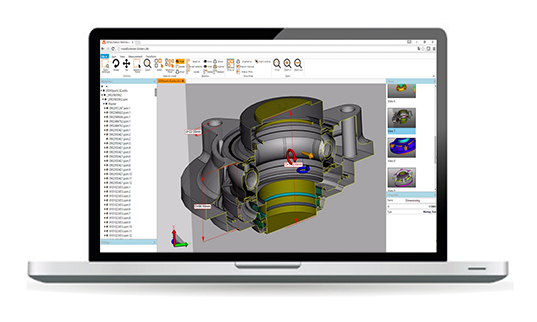
Safely and easily share multi-CAD files
Just create a project, assign people, and drag & drop to add CAD data. Then simply share a link to a single 3D CAD model or 2D drawing – or give specific individuals access to the entire project.
VisShare can be used within your company as employees collaborate across multiple sites. It’s equally useful to mixed project teams of internal and external members, such as customers and suppliers.
A web portal features everything you need to share, visualize, analyze and manage your 3D and 2D CAD data. No software download or installation is necessary.
Run the VisShare server in the cloud or on your on-premise, if your IT team & cybersecurity policies specify.
Your benefits
Highlights
Control access to sensitive & large volumes of data
Control access to sensitive & large volumes of data
Many companies are moving away from exchanging files, especially when working with extremely large volumes of data. They want to avoid delays in uploading, transmitting and downloading files by collaborators – especially by external partners who may not have the same information security protocols as your firm.
With our HTML 5 web-based technology, use either a desktop or a mobile device to assign data access to specific people. Ensure that your project collaborators can immediately access the latest, most accurate data to avoid delays and errors.
Interactive uploads and synchronized folders are supported.
Only using server side rendering, the solution does not transfer any geometries to the end device. You can protect sensitive CAD data since no objects are found on your viewing device. Additional intellectual property protection functions are available.Apply 3DViewStation WebViewer functions
Apply 3DViewStation WebViewer functions
Within VisShare, project team members can apply the 180+ functions found in 3DViewStation WebViewer to review, analyze, mark up and author CAD data and other shared files.
Many interactive & intuitive functions are available without the use of a complex CAD system and costly licensing. Personal settings enable you to define rendering modes, colors and transparency. Measure wall thickness as well as analyze draft angles, splits, clash & clearance, and distance bands.
As an authoring tool, use 3DViewStation to create a series of views for a meeting or work preparation for an assembly sequence. Convenient preview images are generated and easily managed for reuse, changes or even played in an animation. We’ve made it as easy as a 3D Powerpoint.
All PLM processes are supported, from project reviews to manufacturing, from technical documentation authoring to after sales & service.Start using immediately
Start using immediately
Using VisShare is as easy as drag and drop. But don’t take our word for it.
We invite you to see the web portal interface, context menus, 3DViewStation WebViewer functions, and ultra fast loading times.