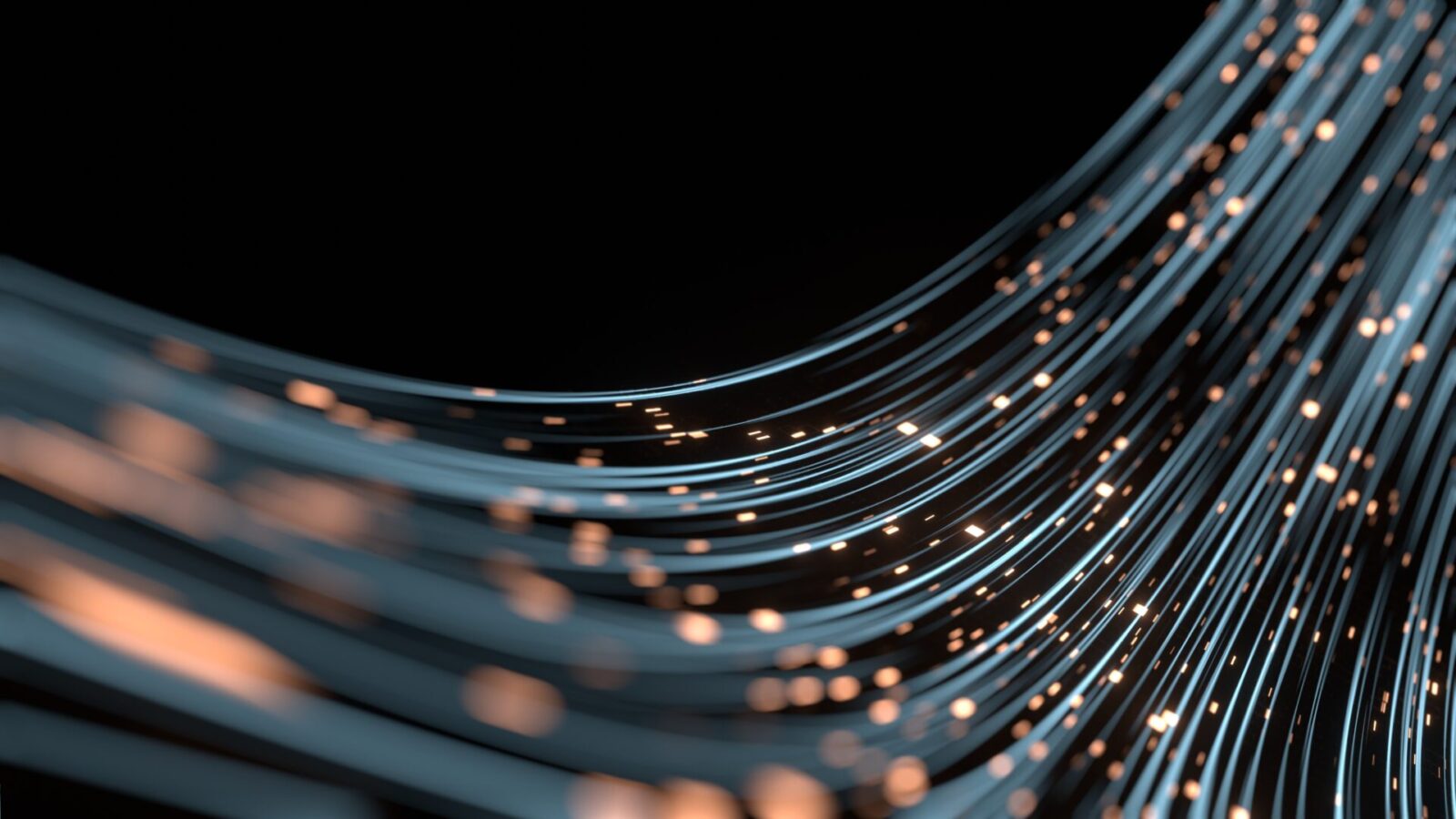KiDAT
streamline online data collection, file conversions & preprocessing tasks
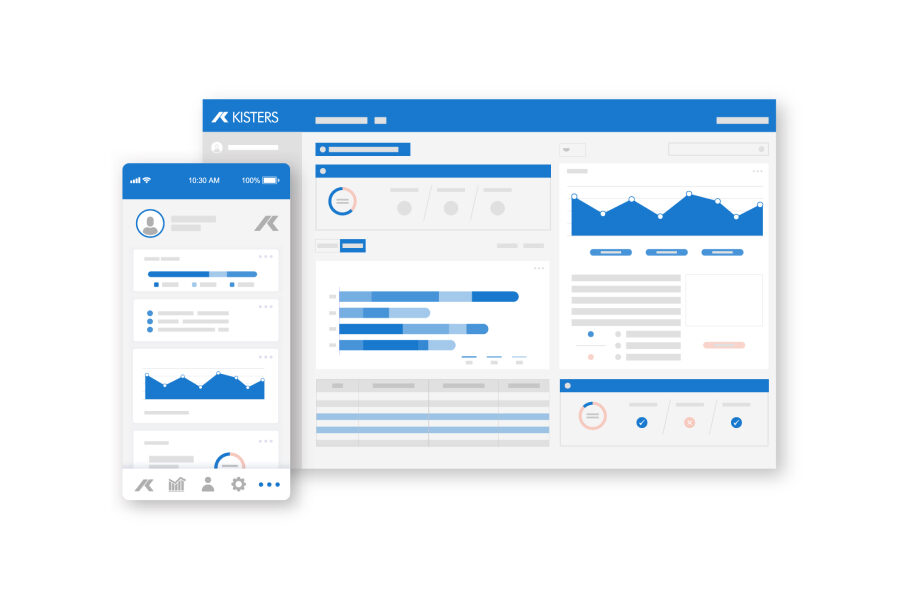
automate & overcome any online data collection challenges
This software utility automates online data acquisition and preprocessing. Schedule routine data collection. Then applications run in the background or continuously, freeing up your time and attention.
Harvest information from websites without available APIs. Import, convert, or retrieve files from public websites. Common uses are retrieving stream flow data published by USGS or meteorological data by NOAA. Users specify how often the information is integrated with KISTERS WISKI data management system.
Also automate file conversion. For example, files with any specified delimiter can be converted to the .zrxp format. Or exchange numbers can be created from the data file name and/or any number of delimited blocks within the data file, in order to serve as navigation identifiers.
KiDAT users specify an application on the local computer performing this service, processes that should be applied to the application, which user account to initiate the application, and how often the application should be executed.
Your benefits
How it works
Optimize online & remote data collection with up-to-date data imported into your data management system or decision-support system.
Product Highlights
Compatible with nearly every sensor and transfer protocol
Compatible with nearly every sensor and transfer protocol
With more than 60 years in environmental data management, we have developed IT solutions with multiple communication channels to unify control over your remote monitoring network.
The Simultaneous Online Data Acquisition (SODA) platform is ideal for consolidating data from multiple data loggers by different manufacturers. Communicate with data collection units via diverse paths such as phone, ISDN, GSM, UMTS, GPRS, Internet, radio and satellite. Users control settings for transfer directions and transfer protocols such as IP-telemetry, remote call, file transfer, web services and more.
The KISTERS Data Acquisition Tool (KiDAT)software utility automates many data acquisition and preprocessing tasks. It enables users to schedule routine data collection and then applications run in the background or continuously, freeing up time and attention.
- The utility performs web scraping to gather information from websites without available APIs — giving you choices to import, convert, or retrieve files from public websites. Users commonly use this tool to get stream flow data published by USGS or meteorological data by NOAA, and specify how often information from that source is integrated with their KISTERS data management system.
- The same utility also automates file conversion, for example files with any specified delimiter can be converted to the .zrxp format. Alternatively, exchange numbers can be created from the data file name and/or any number of delimited blocks within the data file in order to serve as navigation identifiers.
KiDAT settings give users options to specify an application on the local computer performing this service, processes that should be applied to the application, which user account to initiate the application, and how often the application should be executed.
No-code wizard
No-code wizard
No coding skills are needed. The familiar Windows interface guides users through the configuration of predefined tasks.
Users with coding skills may take advantage of the framework and create their own code / scripts.
Standard exports formats
Standard exports formats
Collected and/or converted data can be exported in different file formats using different distribution methods and specified target systems.
Since KiDAT is only a utility, pairing it with WISKI — KISTERS the long-term data management system — is recommended.
After retrieval & import of web published datasets from federal and provincial / state agencies, perform quality assurance, graph or further analyze the data with your own data.